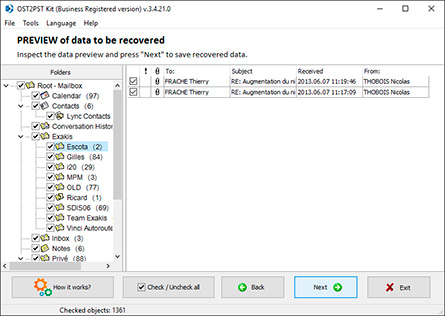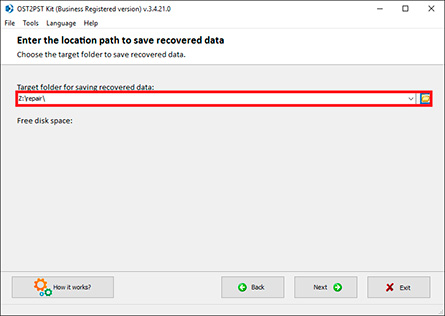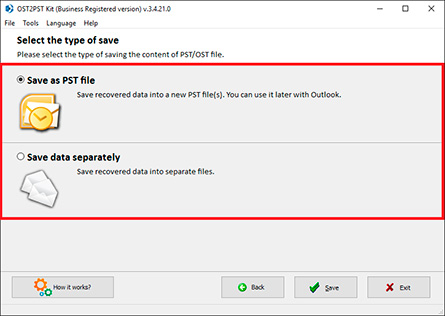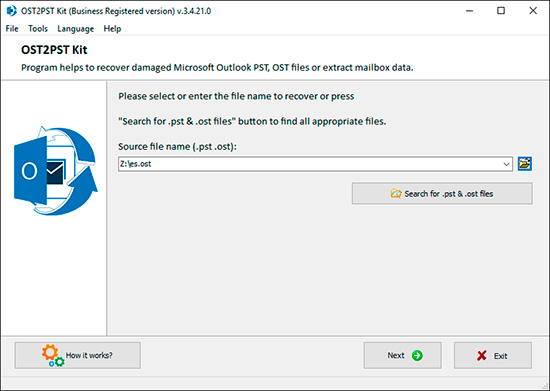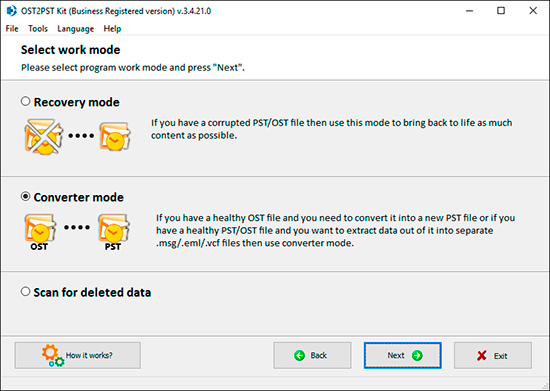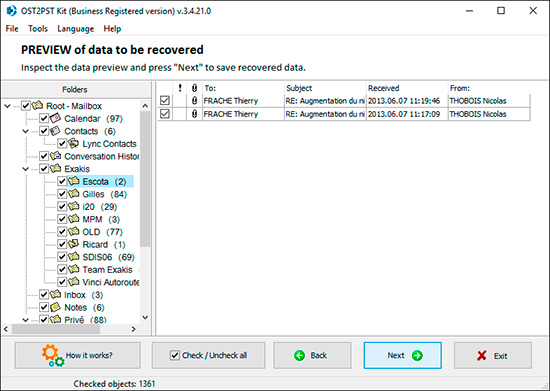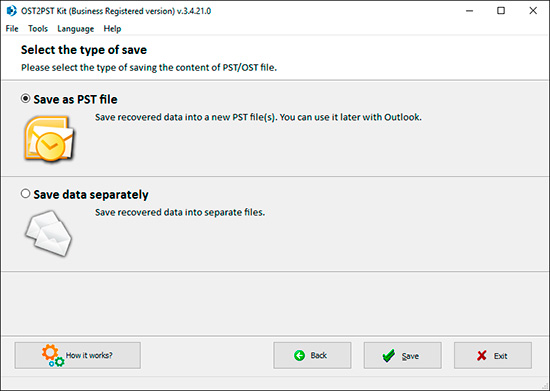OST2PST Kit
OST2PST Conversion for all versions of Microsoft Exchange *.OST files
OST2PST Converter
Microsoft OST to PST converter OST2PST Kit (Download) is an efficient email conversion tool from *.OST files for Microsoft Exchange to *.PST files for Microsoft Outlook. OST2PST Kit helps to convert OST to PST file of MS Outlook.
Features of the OST2PST conversion tool:
- Full compatibility of OST2PST converter with any version of Microsoft Windows and Outlook email client
- Opens password-protected OST files
- Converts OST files into various file formats: PST, EML, VCF, MSG and even TXT
- Reads and converts corrupted *.OST files
- Opens encrypted OST files
- Does not require Microsoft Exchange Server in order to function
- Does not require Windows Domain Controller to open and read OST files
The Outlook OST to PST converter software can open Outlook files in OST format and convert the information into PST files. The tool is free to try, so users can evaluate how it works before buying OST2PST Kit.
Requirements:
- Windows 98 and above
- Installed Microsoft Outlook
You can download the demo version of OST2PST Kit:
From our website: (Download)
Outlook Errors
- Task 'Microsoft Exchange Server - Receiving' reported error (0x8004060C): 'Unknown Error 0x8004060C'
- Network problems are preventing connection to the Microsoft Exchange Server computer. Contact your system administrator if this condition persists.
- An unexpected error prevented access to this file. Use ScanDisk to check the disk for errors, and then try using the Inbox Repair tool again.
- Microsoft Outlook has encountered a problem and needs to close. We are sorry for the inconvenience.
- Unable to display the folder. The file Outlook.pst could not be accessed. Access denied.
- Cannot expand the folder.
- The set of folders cannot be opened.
- Scanpst reports "An unknown error prevented access to the file. Error 0x80070570: The file or directory is corrupted and unreadable".
- Unable to open your default e-mail folders.
- Unable to display the personal Outlook folder.
How it Work?
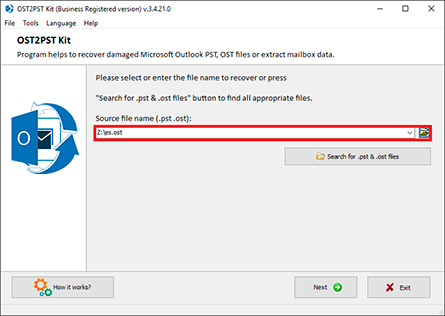
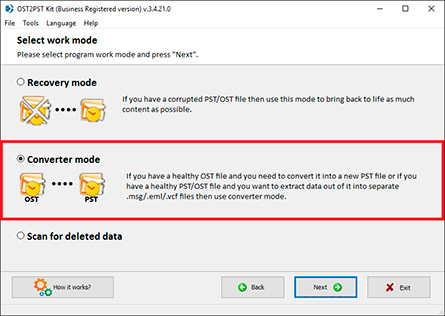
- Converter Mode – use it for export data from OST to PST files.